
The best iOS emulators for use on Windows PC in 2022
Not so long ago, gaming console emulators became popular on personal computers especially for Nintendo Gamecube, Sega’s Dreamcast and Sony PlayStation. Now mobile devices are grabbing a chunk of the gaming arena, and gaming enthusiasts are looking for emulators to enhance the gaming experience.
A lot of people probably do not own an iOS device but due to their popularity, they would love to have one somewhere in the near future. There is good news for them as there is something that can help them. That something is able to help them get a feel of an iOS device right on their Windows PC with relevant ease.
Those who are still in doubt can remove it. Because it is possible to do so with the help of an best iOS emulators for Windows based personal computers (or an iOS simulator). As iOS emulators for consoles are present, so are emulators for iOS devices. Not only will they help replicate the same environment as an iOS device on a PC but also no one may need an iPhone to even begin with.
Replicating the iOS environment on a personal computer – does it interest developers?
Replicating the exact environment of an iPhone on a personal computer is a topic and process of great interest to not just developers but also testers, programmers, game developers and other tech professionals.
Apart from using it for existing apps, they can also make use of an iOS emulator for PC (or a simulator) for Windows 10 and deploy apps under web wdevelopment without even actually using an iOS device as this can be quite a costly thing.
The best iOS emulators for use in 2022 on Windows computers
Regardless of whether the user is a professional app developer, a quality assurance tester, or just a regular user wishing to get the feel of what an iPhone or iPad is like, here are some of the best iOS emulators suitable for Windows PC users:
| Emulators | Ratings | Download Now |
| Appetize.io | 4 out of 5 | Download |
| Smartface Emulator | 4 out of 5 | Download |
| Electric Mobile Studio | 2.5 out of 5 | Download |
| Xamarin TestFlight | 3.5 out of 5 | Download |
| Air iPhone | 4 out of 5 | Download |
| App.io | 3.5 out of 5 | Download |
| MobiOne Studio | 4 out of 5 | Download |
| iPadian | 4 out of 5 | Download |
| IMAME | 2.5 out of 5 | Download |
| Ripple | 3 out of 5 | Download |
| iPhone Simulator | 3 out of 5 | Download |
Those who are looking for an online iOS emulator allowing them to run native iOS apps easily, then they should go for Appetize.io.Appetize.io – a worthwhile online based iOS simulator
This emulator can be used for app demos, customer support, training, development, testing, photo editor and the like. Users can select their iPhone model and hence can replicate their phone’s environment on their Windows PC without much effort.
Moreover, this emulator has a free trial period giving users around 100 minutes of free use. After they’ve been exhausted, users will then need to purchase one of the available paid or premium packages for further usage.
System Requirements
- Operating System Requirements: Windows 7 64-bit, Windows 8.1 64-bit or Windows 10.
- RAM: 4GB and above.
- CPU Requirements: Intel Core i3 Processor or above.
- Free disk space: At least 12GB or more.
Smartface Emulator – A browser based iOS emulator
Yes, Smartface is a browser based iOS and iPhone emulator for PC supporting a wide variety of major frameworks, among them being React Native, Java, Objective-C, Swift and others. One of the best things about it is that it is a cross-platform mobile application that goes deep into details such as screen technology used, the operating system (OS) version of the app and platforms.
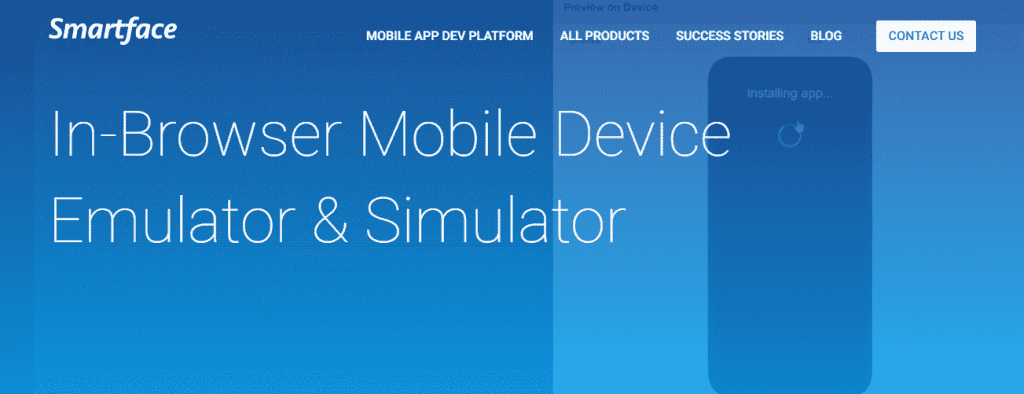
This removes the need of having a real-time iOS device like an iPhone or an iPad. Moreover, all the execution happens with one click of a mouse button. But there is a minus point i.e. users are required to install iTunes on their personal computers and laptops.
Smartface comes in two versions which are free and paid. The latter comes with more advanced features that are best suited for developers and testers alike.
System Requirements
- Operating System: Windows 8 or 10, 64 bit.
- RAM: At least 8GB. More can do well.
- CPU: Intel Core i5 Processor or above.
- Disk space requirements: At least 100 GB.
Electric mobile studio
Electric mobile studio is another worthwhile iOS simulator which helps users replicate the environment of iPads and iPhones. It is instrumental in web profiling, development and testing purposes. It can even be used by elementary compilers for their personal use as well.
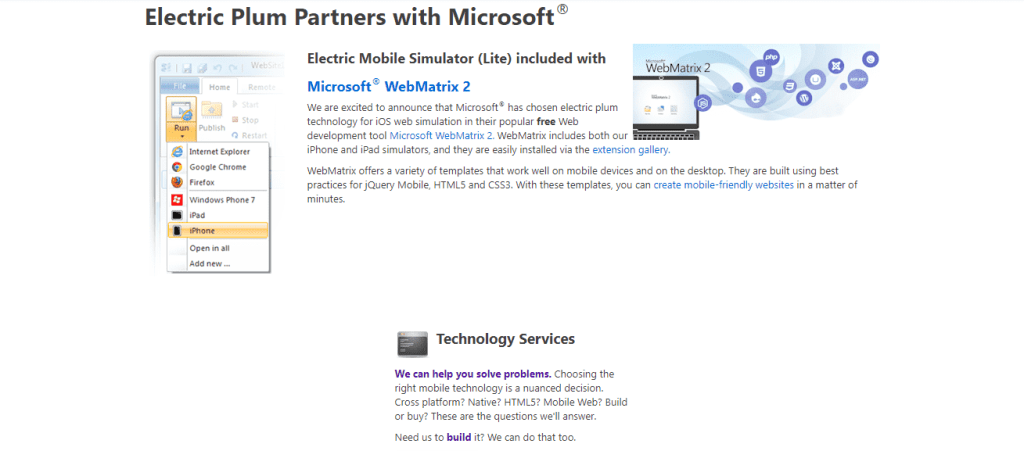
This emulator comes with unique features, like Microsoft Visual Studio integration, HTML5 feature control, responsive design tools, and multi-instance iOS web simulation. Also, its trial version is available for a period of seven days and after this period, users must purchase the premium version if they wish to use it further.
System Requirements
- Operating System Requirements: Windows 7 64-bit, Windows 8.1 64-bit or Windows 10.
- RAM: 8GB or above.
- CPU Requirements: Intel Core i5 Processor or above.
- Disk Space Requirements: 10GB or above.
Xamarin TestFlight – An Apple Inc. certified iOS emulator
When people think about best iOS emulators, they often think that Apple Inc. might frown upon the thought of emulators for iOS apps and software. Well, such is not so because Xamarin is one of those emulators which is owned by none other than Apple itself.
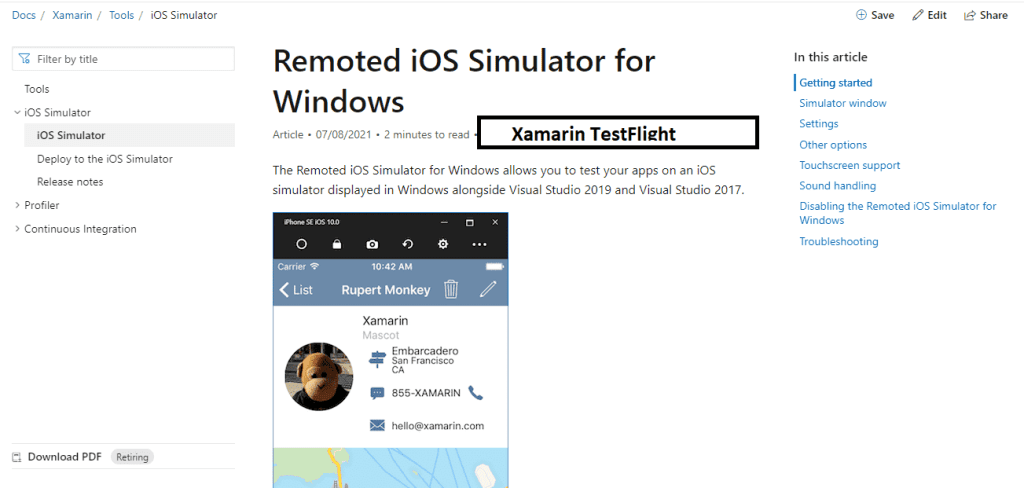
Plus, it’s extensive documentation facility and innate ability to share the app with other fellow testers makes this a worthwhile option for users to test their apps before they are even published.
Internal testers can even be assigned roles like Admin, Developer, App Manager and the like. Moreover, each member can test approximately 30 devices with relevant ease.
System Requirements
- Operating System Requirements: Windows 7 64-bit, Windows 8.1 64-bit or Windows 10.
- RAM: 8GB or above.
- CPU Requirements: Intel Core i5 Processor or above.
- Disk Space Requirements: At least 30 GB. More can do good.
Air iPhone – Small yet effective iOS emulator for use on Windows PC
By virtue of size, it may be small but it is versatile. Air iPhone is an iOS emulator capable of reproducing the same graphic user interface present in an iOS device. For this to happen, users will need Adobe AIR software. This app is useful for developers for checking whether or not their iOS app is functional.
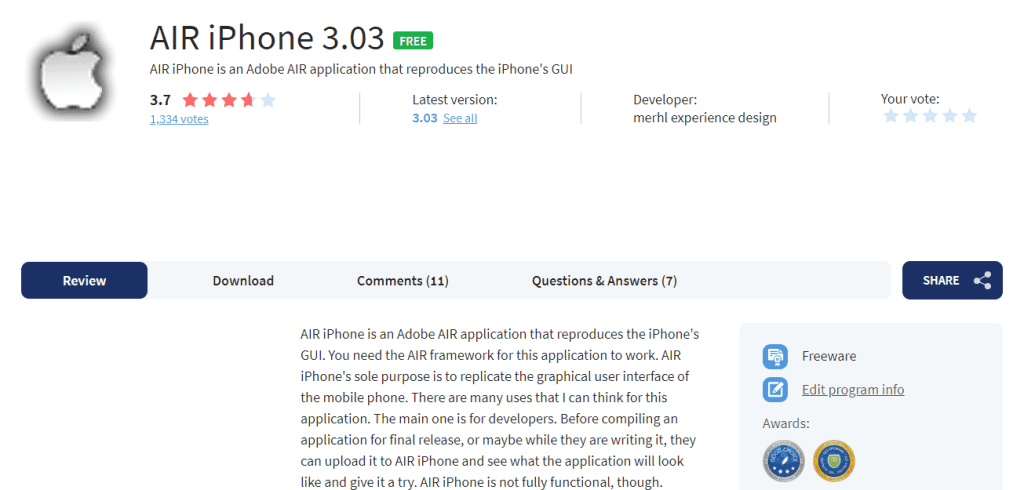
There are some downsides of this emulator. While it may replicate most software functions of an iOS app, it may not be able to successfully replicate the needed hardware functions. It also lacks certain functions, like Safari, Siri and the like.
But there are also positive points about the emulator, and among them is the fact that it comes free of cost. Even if users aren’t necessarily developers, and do plan on purchasing or obtaining an iOS device in the near future; they can get really close to a real-time iOS device, thanks to Air iPhone.
System Requirements
- Operating System Requirements: Windows 7 64-bit, Windows 8.1 64-bit or Windows 10.
- RAM: 8GB or more.
- CPU: Intel Core i5 Processor or above.
- Free Disk Space: At least 20 GB.
App.io
App.io is a worthwhile iOS emulator for PC and it works online. It is supported on browsers like Firefox, Google Chrome, Opera and Apple’s very own Safari. All users need is to upload iOS apps and games, then they can use them.
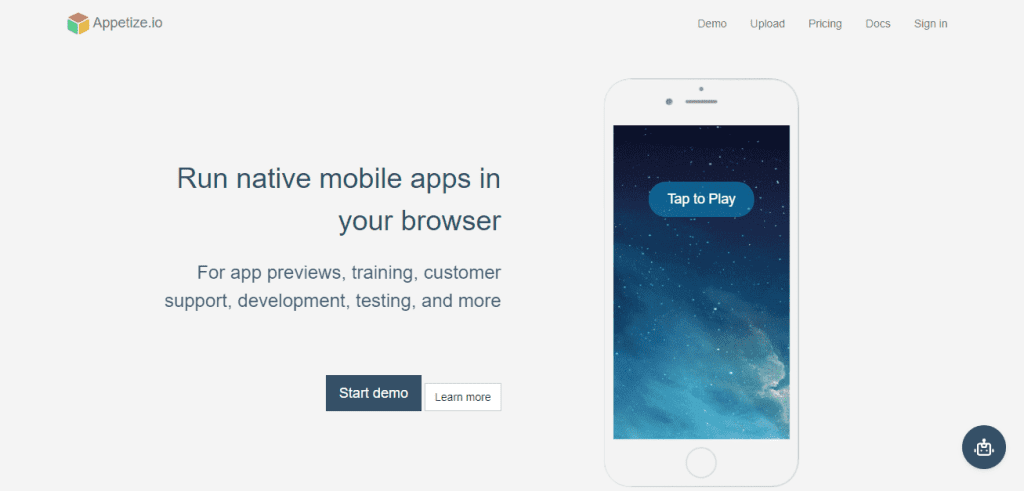
When users have finished uploading the apps, they can see the upload speed is related directly to the user’s internet speed. The emulator comes in with a free trial version and of course a paid version, in which the former has a seven day trial period. The best part about it is that it can be accessed from numerous devices and operating systems, like Windows, Android, Linux and others.
System Requirements
- Operating System Requirements: Windows 7 64-bit, Windows 8 64-bit or Windows 10.
- RAM: At least 8GB. More can be suitable.
- CPU Requirements: Intel Core i5 Processor or above.
- Free Disk Space: At least 5GB of free disk space.
MobiOne Studio
MobiOne Studio is worth using, this year and beyond, as it is instrumental in helping iOS apps and games (especially the iPhone ones) run on the Windows PC nicely. The interface of this emulator is simple, clean and user friendly.

It is designed for app developers, for developing and checking iOS games and apps on Windows based computers. The emulator comes with status notification features similar to those of an iOS device.
System Requirements
- Operating System Requirements: Windows 7 64-bit, Windows 8 64-bit, or Windows 10.
- RAM: At least 8GB. More is suitable.
- CPU Requirements: Intel Core i5 Processor or above.
- Disk Space Requirements: At least 10GB of free disk space.
iPadian
The iPadian is an interesting iOS emulator and it, like most other best iOS emulators, helps users run iOS games and apps on any Windows PC. This emulator is supported on Mac and Linux operating systems as well. Moreover, users can enjoy the features of Siri, Apple TV, WatchOS and iMessages on a typical Windows computer.

More facts about the iPadian is that it is free of cost, and allows users to enjoy features of iOS devices on the computers for a long time.
System Requirements
- Operating System Requirements: Windows 7 64-bit, Windows 8 64-bit or Windows 10.
- RAM: At least 8GB.
- CPU: Intel Core i5 Processor at least.
- Free disk space: At least 10 GB.
IMAME
IMAME is a worthwhile emulator for iOS games through which users can install and use any iOS games available for iOS devices specifically. The emulator can emulate different kinds of iOS games as well as apps, and it even allows users to play games of iOS versions 9 and 10 for free.
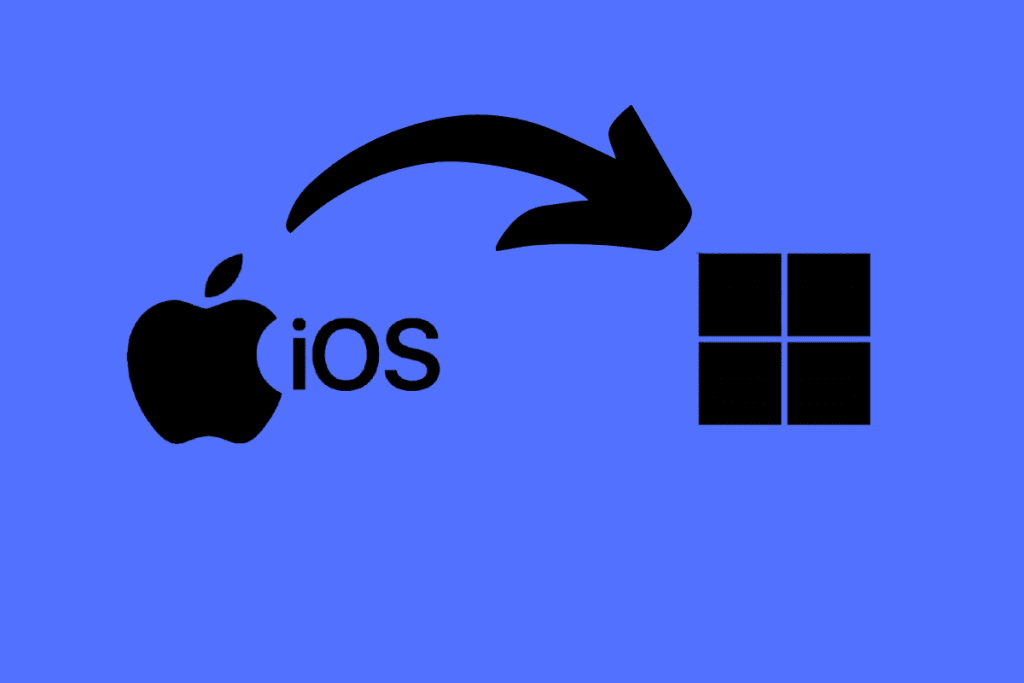
System Requirements
- Operating System Requirements: Windows 7 64-bit, Windows 8 64-bit and Windows 10.
- RAM: At least 8GB.
- CPU: Intel Core i5 Processor or above.
- Free disk space: At least 60GB or more.
Ripple Emulator
The Ripple Emulator is instrumental in running apps from iOS 1 to iOS 11. It also helps users run the latest iOS apps (and latest versions of renown apps) easily on the computer. Moreover, it ranks among the best known iOS emulators for Windows based personal computers (and laptops).

Those who do not have high end personal computers can go for Ripple because it can easily run on low-end and middle-end computers. Also, its system requirements are also mentioned.
System Requirements
- Operating System Requirements: Windows 7 64-bit, Windows 8 64-bit and Windows 10.
- RAM: At least 4GB.
- CPU Requirements: Intel Core i3 Processor or above.
- Disk Space Requirements: At least 6GB of free disk space.
iPhone Simulator
For some people, purchasing an Apple iPhone is a big decision (due to its price). Since a lot know how the original iPhone is, the iPhone simulator is an iOS emulators that will help them get a good feeling of the iPhone and will also let people test its interface before they venture on purchasing one.
The iPhone Simulator is well-known for helping emulate the environment of iOS devices on computers. It provides some of the best quality in graphics and allows users to test both basic, mid-level and high-end features.
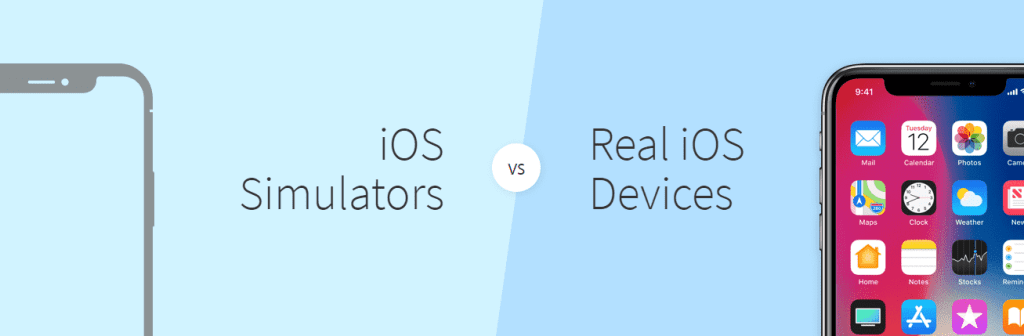
Users can be able to customize iPhone wallpapers thanks to this emulator. It is a flash based application and it may not be able to provide the perfect iPhone experience. As a consequence, some of iOS’s popular features won’t be active in this emulator, especially the browser Safari.
The iPhone Simulator is modelled after the third generation Apple iPhone, hence the latest iPhone models cannot be replicated by this emulator.
System Requirements
- Operating System Requirements: Windows 7 64-bit, Windows 8 64-bit and Windows 10.
- RAM: At least 4GB.
- CPU Requirements: Intel Core i3 Processor or above.
- Disk Space Requirements: At least 6GB of free disk space. More is suitable.
Conclusion
A lot of people thought that running iOS apps on a Windows personal computer (and laptop) might be impossible, but turns out it isn’t, thanks to these wonderful iOS emulators. These iOS emulators are worth using not just in 2022 but also beyond because they are among the best in the market, are trustworthy and are renown.
Moreover, these iOS emulators are able to replicate a typical iOS environment on computers with relevant ease. Being user-friendly, normal users can also use them so they can experience iOS and various apps supported by it.




